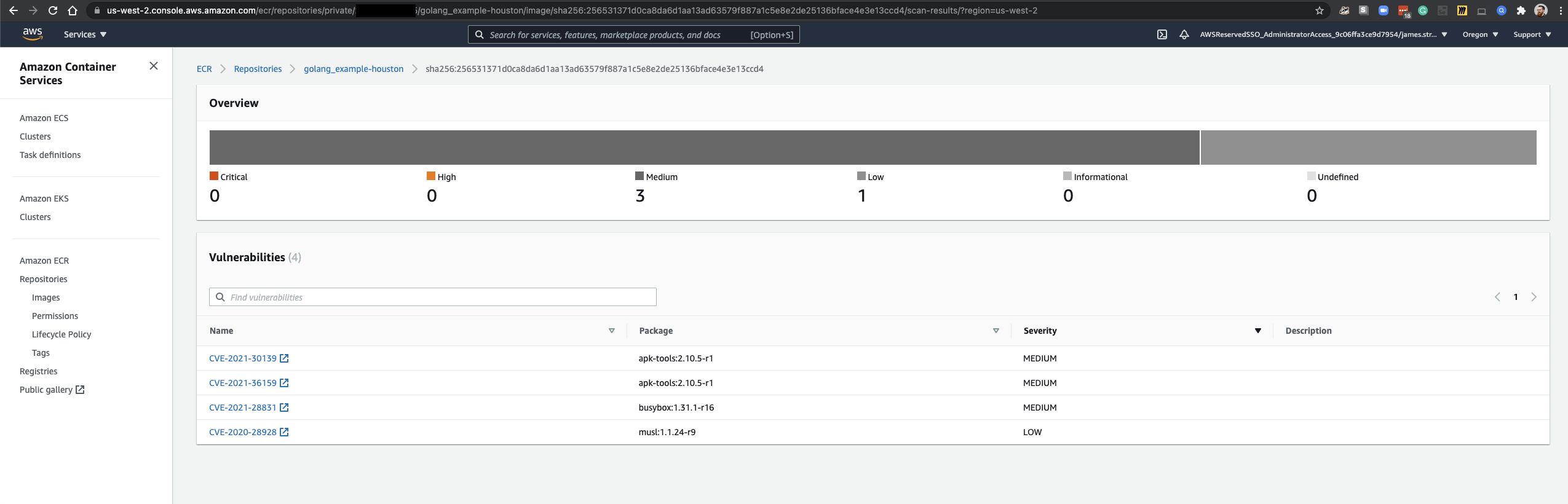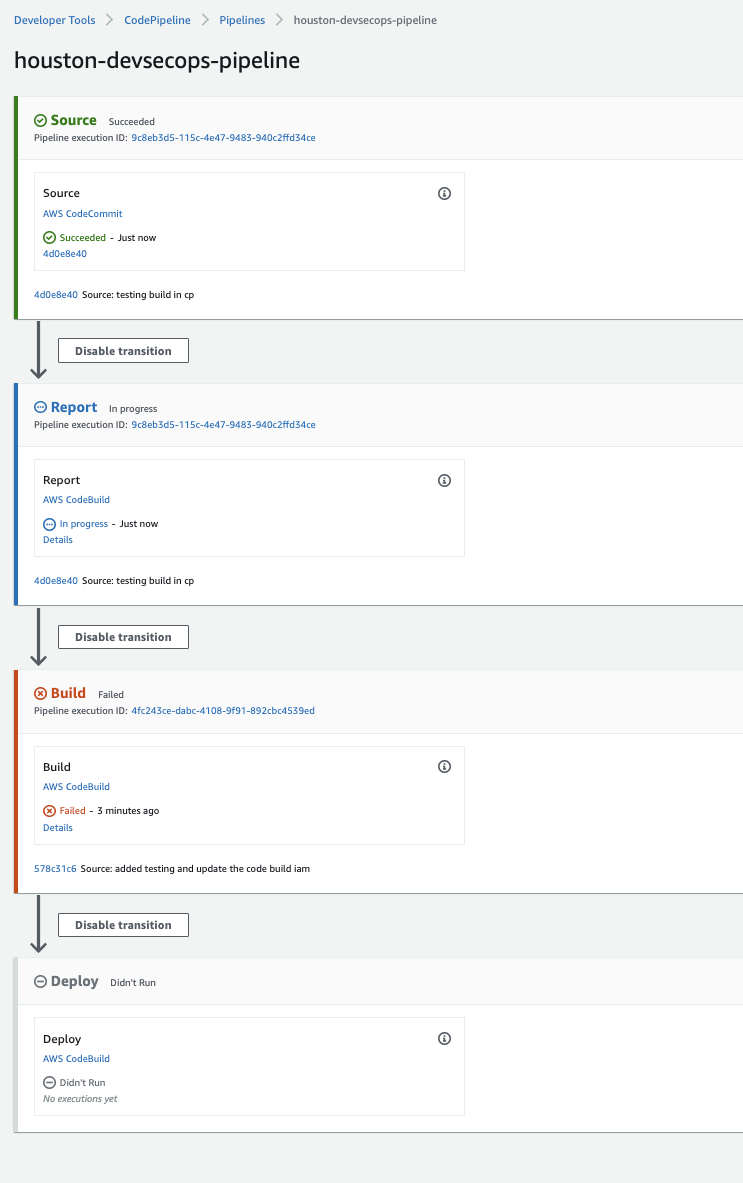Container Pipeline Exercise Part 2
Inside the devsecops repo cd ~/environments/devsecopspipeline/ we are going to manually push our application
image to AWS ECR
AWS ECR
Let’s push our docker image to ECR that was created from Terraform
make docker_push
Expand me...
docker login -u AWS -p redacted https://123456789012.dkr.ecr.us-west-2.amazonaws.com
WARNING! Using --password via the CLI is insecure. Use --password-stdin.
WARNING! Your password will be stored unencrypted in /home/ec2-user/.docker/config.json.
Configure a credential helper to remove this warning. See
https://docs.docker.com/engine/reference/commandline/login/#credentials-store
Login Succeeded
docker build -t 123456789012.dkr.ecr.us-west-2.amazonaws.com/golang_example-codemash:0.1.20 .
Sending build context to Docker daemon 198.3MB
Step 1/10 : FROM golang:1.13-alpine AS builder
---> 5863598a981a
Step 2/10 : RUN apk update && apk add --no-cache git
---> Using cache
---> 38f3e2c68459
Step 3/10 : WORKDIR /go/src/app
---> Using cache
---> 7cfc77561295
Step 4/10 : COPY . .
---> a6c705d6dc6a
Step 5/10 : RUN GIT_TERMINAL_PROMPT=1 go get -d -v
---> Running in 96f459e87b9c
github.com/strongjz/go_example_app (download)
github.com/gin-gonic/gin (download)
github.com/gin-contrib/sse (download)
github.com/go-playground/validator (download)
github.com/go-playground/universal-translator (download)
github.com/go-playground/locales (download)
github.com/leodido/go-urn (download)
get "golang.org/x/crypto/sha3": found meta tag get.metaImport{Prefix:"golang.org/x/crypto", VCS:"git", RepoRoot:"https://go.googlesource.com/crypto"} at //golang.org/x/crypto/sha3?go-get=1
get "golang.org/x/crypto/sha3": verifying non-authoritative meta tag
golang.org/x/crypto (download)
get "golang.org/x/text/language": found meta tag get.metaImport{Prefix:"golang.org/x/text", VCS:"git", RepoRoot:"https://go.googlesource.com/text"} at //golang.org/x/text/language?go-get=1
get "golang.org/x/text/language": verifying non-authoritative meta tag
golang.org/x/text (download)
github.com/ugorji/go (download)
get "google.golang.org/protobuf/proto": found meta tag get.metaImport{Prefix:"google.golang.org/protobuf", VCS:"git", RepoRoot:"https://go.googlesource.com/protobuf"} at //google.golang.org/protobuf/proto?go-get=1
get "google.golang.org/protobuf/proto": verifying non-authoritative meta tag
google.golang.org/protobuf (download)
get "gopkg.in/yaml.v2": found meta tag get.metaImport{Prefix:"gopkg.in/yaml.v2", VCS:"git", RepoRoot:"https://gopkg.in/yaml.v2"} at //gopkg.in/yaml.v2?go-get=1
gopkg.in/yaml.v2 (download)
github.com/mattn/go-isatty (download)
get "golang.org/x/sys/unix": found meta tag get.metaImport{Prefix:"golang.org/x/sys", VCS:"git", RepoRoot:"https://go.googlesource.com/sys"} at //golang.org/x/sys/unix?go-get=1
get "golang.org/x/sys/unix": verifying non-authoritative meta tag
golang.org/x/sys (download)
github.com/lib/pq (download)
Removing intermediate container 96f459e87b9c
---> 953ff65afc5d
Step 6/10 : RUN CGO_ENABLED=0 go build -o /go/bin/app
---> Running in 49da19462426
Removing intermediate container 49da19462426
---> 7e9d11bad96b
Step 7/10 : FROM golang:1.13-alpine
---> 5863598a981a
Step 8/10 : COPY --from=builder /go/bin/app /go/bin/app
---> Using cache
---> abf4839e8c6b
Step 9/10 : EXPOSE 8080
---> Using cache
---> 62583b2da3ce
Step 10/10 : CMD ["/go/bin/app"]
---> Using cache
---> 20b885db4549
Successfully built 20b885db4549
Successfully tagged 123456789012.dkr.ecr.us-west-2.amazonaws.com/golang_example-codemash:0.1.20
docker push 123456789012.dkr.ecr.us-west-2.amazonaws.com/golang_example-codemash:0.1.20
The push refers to repository [123456789012.dkr.ecr.us-west-2.amazonaws.com/golang_example-codemash]
6223903865fc: Pushed
39c40114257b: Pushed
08161ff6b353: Pushed
1ba1431fe2ba: Pushed
0f7493e3a35b: Pushed
50644c29ef5a: Pushed
0.1.20: digest: sha256:256531371d0ca8da6d1aa13ad63579f887a1c5e8e2de25136bface4e3e13ccd4 size: 1576
ECR scans our images for vulnerabilities
make ecr_scan_findings
Expand me...
aws ecr describe-image-scan-findings --repository-name golang_example-codemash --image-id imageTag=0.1.20
{
"imageScanStatus": {
"status": "COMPLETE",
"description": "The scan was completed successfully."
},
"repositoryName": "golang_example-codemash",
"registryId": "123456789012",
"imageId": {
"imageTag": "0.1.20",
"imageDigest": "sha256:256531371d0ca8da6d1aa13ad63579f887a1c5e8e2de25136bface4e3e13ccd4"
},
"imageScanFindings": {
"imageScanCompletedAt": 1631403103.0,
"vulnerabilitySourceUpdatedAt": 1631377466.0,
"findings": [
{
"severity": "MEDIUM",
"attributes": [
{
"value": "2.10.5-r1",
"key": "package_version"
},
{
"value": "apk-tools",
"key": "package_name"
},
{
"value": "AV:N/AC:L/Au:N/C:N/I:N/A:P",
"key": "CVSS2_VECTOR"
},
{
"value": "5",
"key": "CVSS2_SCORE"
}
],
"name": "CVE-2021-30139",
"uri": "https://cve.mitre.org/cgi-bin/cvename.cgi?name=CVE-2021-30139"
},
{
"severity": "MEDIUM",
"attributes": [
{
"value": "2.10.5-r1",
"key": "package_version"
},
{
"value": "apk-tools",
"key": "package_name"
},
{
"value": "AV:N/AC:L/Au:N/C:P/I:N/A:P",
"key": "CVSS2_VECTOR"
},
{
"value": "6.4",
"key": "CVSS2_SCORE"
}
],
"name": "CVE-2021-36159",
"uri": "https://cve.mitre.org/cgi-bin/cvename.cgi?name=CVE-2021-36159"
},
{
"severity": "MEDIUM",
"attributes": [
{
"value": "1.31.1-r16",
"key": "package_version"
},
{
"value": "busybox",
"key": "package_name"
},
{
"value": "AV:N/AC:L/Au:N/C:N/I:N/A:P",
"key": "CVSS2_VECTOR"
},
{
"value": "5",
"key": "CVSS2_SCORE"
}
],
"name": "CVE-2021-28831",
"uri": "https://cve.mitre.org/cgi-bin/cvename.cgi?name=CVE-2021-28831"
},
{
"severity": "LOW",
"attributes": [
{
"value": "1.1.24-r9",
"key": "package_version"
},
{
"value": "musl",
"key": "package_name"
},
{
"value": "AV:L/AC:L/Au:N/C:N/I:N/A:P",
"key": "CVSS2_VECTOR"
},
{
"value": "2.1",
"key": "CVSS2_SCORE"
}
],
"name": "CVE-2020-28928",
"uri": "https://cve.mitre.org/cgi-bin/cvename.cgi?name=CVE-2020-28928"
}
],
"findingSeverityCounts": {
"MEDIUM": 3,
"LOW": 1
}
}
}
In the Console it would look this
https://us-west-2.console.aws.amazon.com/ecr/repositories
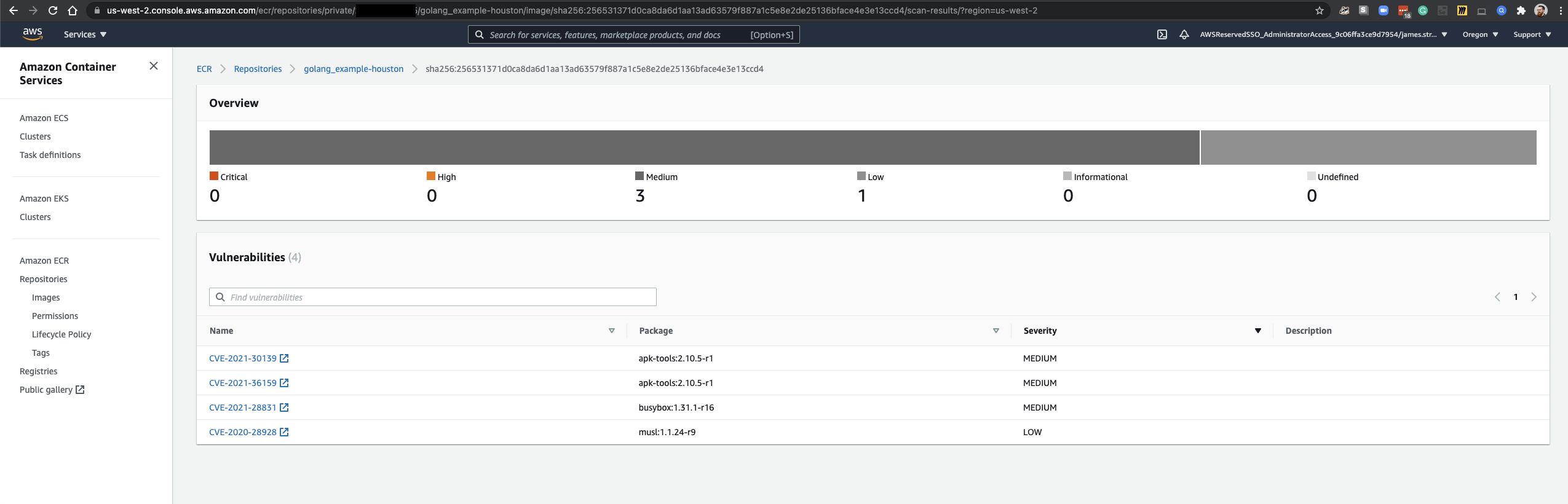
AWS CodePipeline
Now that we have a CodePipeline setup thanks to terraform let’s push our code there and watch the pipeline run,
and do everything we just did but in the CodePipeline
First We need to give our Codepipeline Role access to the cluster make cluster_iam
eksctl create iamidentitymapping --cluster devsecops --arn arn:aws:iam::123456789012:role/devsecops-codemash-codebuild --username admin \
--group system:masters
2021-09-18 20:33:43 [ℹ] eksctl version 0.67.0
2021-09-18 20:33:43 [ℹ] using region us-west-2
2021-09-18 20:33:43 [ℹ] adding identity "arn:aws:iam::123456789012:role/devsecops-codemash-codebuild" to auth ConfigMap
We clone the repo from GitHub but now let’s push it to AWS CodeCommit
If you don’t remember the name we can use the aws cli to find it for use aws codecommit list-repositories --region us-west-2
{
"repositories": [
{
"repositoryName": "codemash-devsecops-repo",
"repositoryId": "568b8724-36c5-44fe-9848-42e2db43a861"
}
}
Use the repositoryName to construct the http endpoint for the AWS remote
For example:
git remote add aws https://git-codecommit.us-west-2.amazonaws.com/v1/repos/codemash-devsecops-repo
Update the ~/environment/devsecopspipeline/VERSION.txt to the number you think is appropriate
Now we can push the repo to AWS Code commit
git add -A
git commit -m "add to AWS"
git push aws
Navigate to the CodePipeline console to build in progress
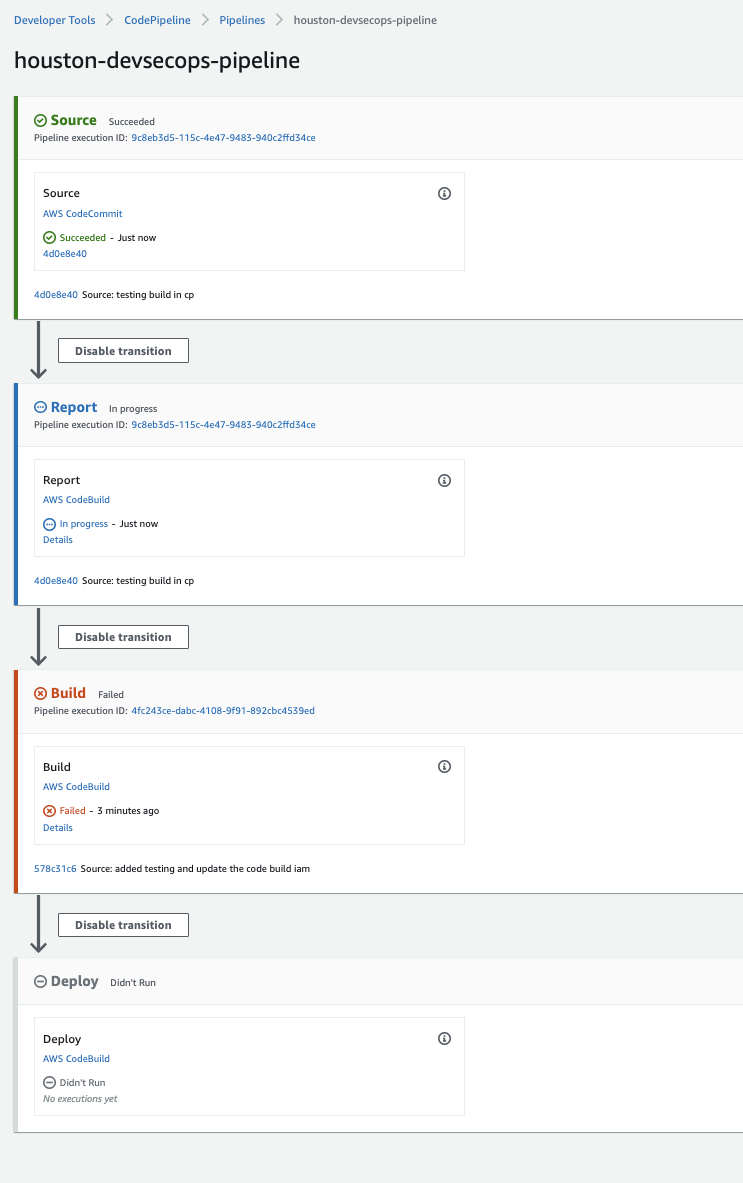
Once our deployment finishes we can test the cluster in AWS kubectl get svc clusterip-service
NAME TYPE CLUSTER-IP EXTERNAL-IP PORT(S) AGE
clusterip-service LoadBalancer 10.100.254.156 a9d40a7cc91b447e7a7830a6aa4a1b97-970438419.us-west-2.elb.amazonaws.com 80:30430/TCP 87m
Take that EXTERNAL-IP and test the application
curl a9d40a7cc91b447e7a7830a6aa4a1b97-970438419.us-west-2.elb.amazonaws.com/
{"message":"Default Page"}
curl a9d40a7cc91b447e7a7830a6aa4a1b97-970438419.us-west-2.elb.amazonaws.com/data
{"message":"Database Connected"}
curl a9d40a7cc91b447e7a7830a6aa4a1b97-970438419.us-west-2.elb.amazonaws.com/host
{"message":"NODE: ip-192-168-62-23.us-west-2.compute.internal, POD IP:192.168.51.0"}