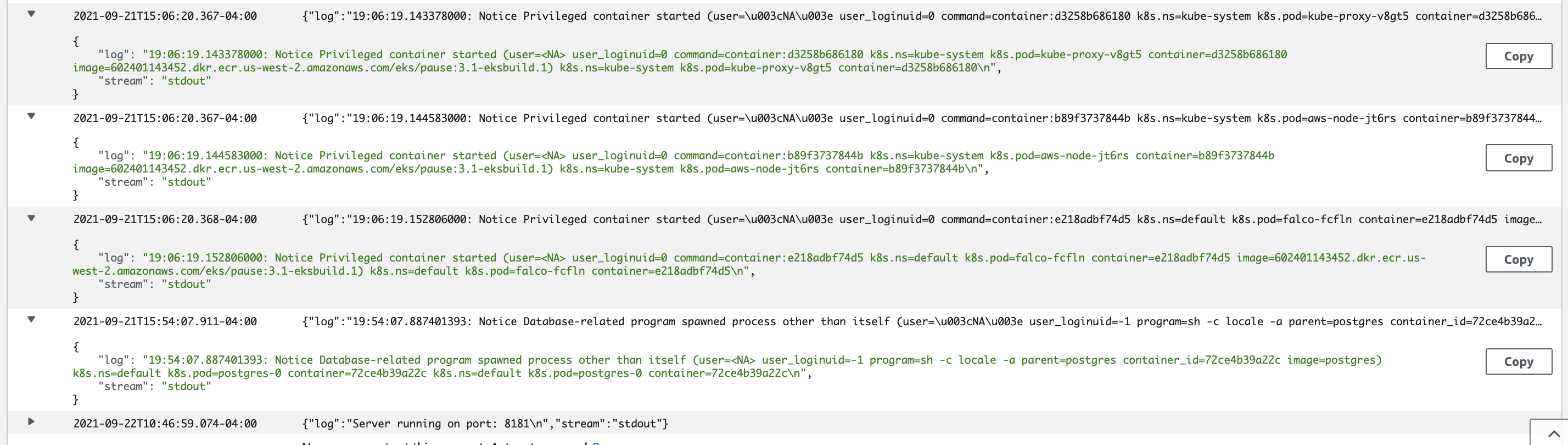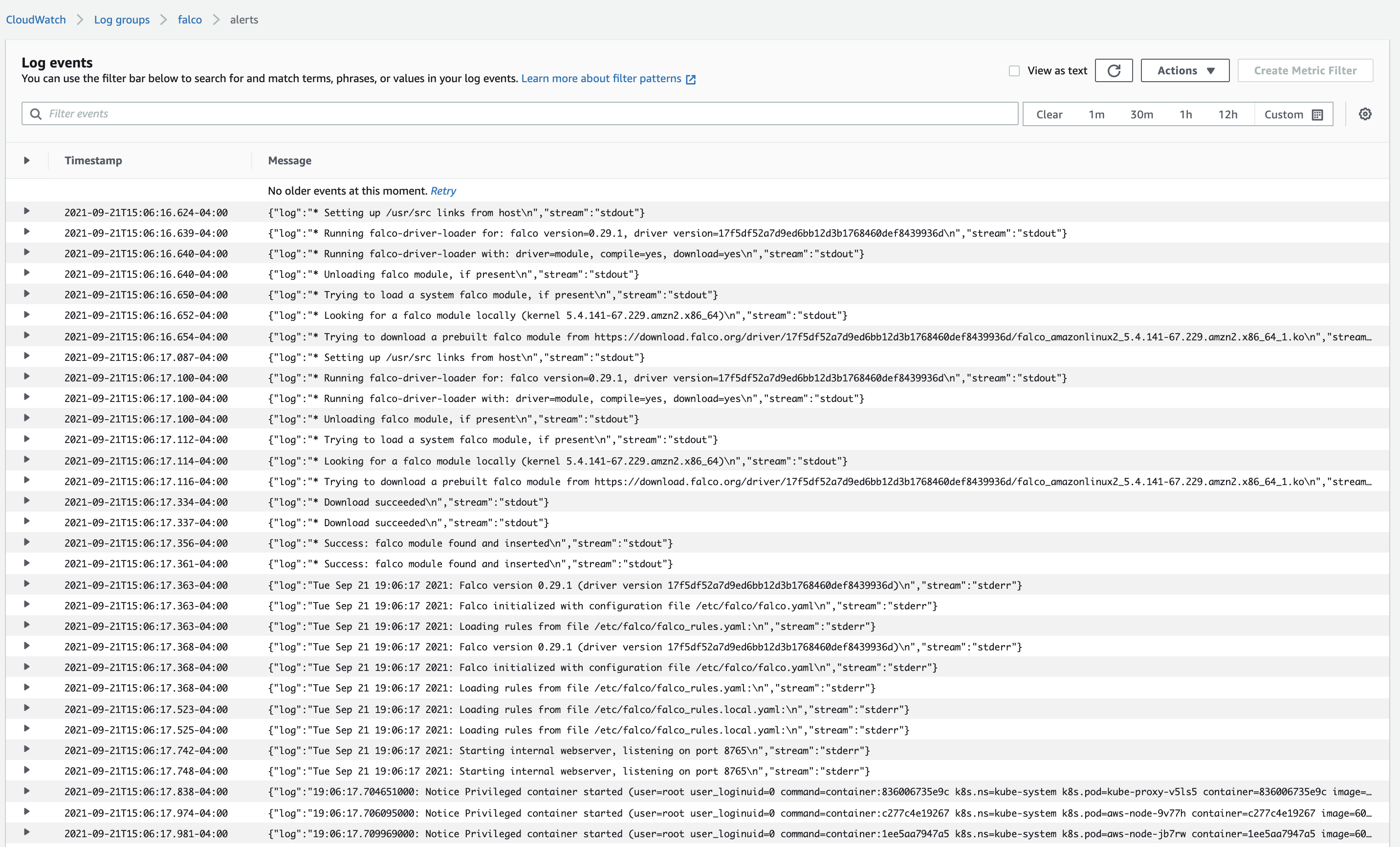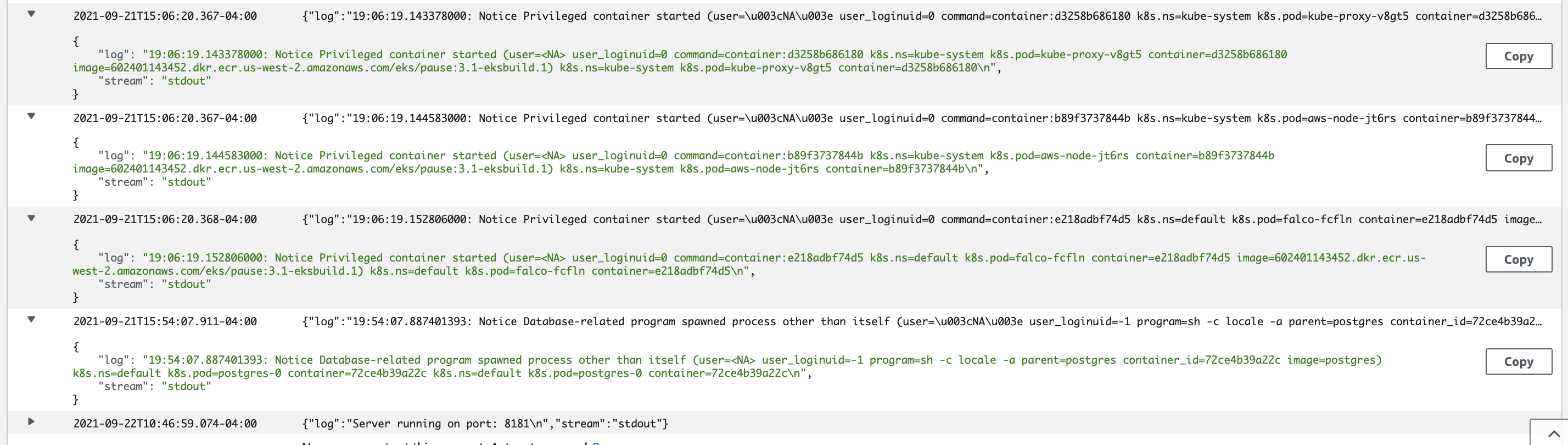Running Containers Exercise
Installing Prometheus to our cluster
make helm_update
helm repo add stable https://charts.helm.sh/stable && \
helm repo update
"stable" has been added to your repositories
Hang tight while we grab the latest from your chart repositories...
...Successfully got an update from the "stable" chart repository
Update Complete. ⎈Happy Helming!⎈
make prom
Expand me...
helm repo add stable https://charts.helm.sh/stable && \
helm repo update
"stable" already exists with the same configuration, skipping
Hang tight while we grab the latest from your chart repositories...
...Successfully got an update from the "stable" chart repository
Update Complete. ⎈Happy Helming!⎈
kubectl apply -f namespace_prometheus.yml && \
helm install prometheus stable/prometheus \
--namespace prometheus \
--set alertmanager.persistentVolume.storageClass="gp2",server.persistentVolume.storageClass="gp2"
namespace/prometheus created
WARNING: This chart is deprecated
W0911 22:48:05.645050 16010 warnings.go:70] rbac.authorization.k8s.io/v1beta1 ClusterRole is deprecated in v1.17+, unavailable in v1.22+; use rbac.authorization.k8s.io/v1 ClusterRole
W0911 22:48:05.656705 16010 warnings.go:70] rbac.authorization.k8s.io/v1beta1 ClusterRole is deprecated in v1.17+, unavailable in v1.22+; use rbac.authorization.k8s.io/v1 ClusterRole
W0911 22:48:05.667391 16010 warnings.go:70] rbac.authorization.k8s.io/v1beta1 ClusterRole is deprecated in v1.17+, unavailable in v1.22+; use rbac.authorization.k8s.io/v1 ClusterRole
W0911 22:48:05.679784 16010 warnings.go:70] rbac.authorization.k8s.io/v1beta1 ClusterRole is deprecated in v1.17+, unavailable in v1.22+; use rbac.authorization.k8s.io/v1 ClusterRole
W0911 22:48:05.691168 16010 warnings.go:70] rbac.authorization.k8s.io/v1beta1 ClusterRoleBinding is deprecated in v1.17+, unavailable in v1.22+; use rbac.authorization.k8s.io/v1 ClusterRoleBinding
W0911 22:48:05.703088 16010 warnings.go:70] rbac.authorization.k8s.io/v1beta1 ClusterRoleBinding is deprecated in v1.17+, unavailable in v1.22+; use rbac.authorization.k8s.io/v1 ClusterRoleBinding
W0911 22:48:05.716013 16010 warnings.go:70] rbac.authorization.k8s.io/v1beta1 ClusterRoleBinding is deprecated in v1.17+, unavailable in v1.22+; use rbac.authorization.k8s.io/v1 ClusterRoleBinding
W0911 22:48:05.733060 16010 warnings.go:70] rbac.authorization.k8s.io/v1beta1 ClusterRoleBinding is deprecated in v1.17+, unavailable in v1.22+; use rbac.authorization.k8s.io/v1 ClusterRoleBinding
W0911 22:48:05.962690 16010 warnings.go:70] rbac.authorization.k8s.io/v1beta1 ClusterRole is deprecated in v1.17+, unavailable in v1.22+; use rbac.authorization.k8s.io/v1 ClusterRole
W0911 22:48:05.965226 16010 warnings.go:70] rbac.authorization.k8s.io/v1beta1 ClusterRole is deprecated in v1.17+, unavailable in v1.22+; use rbac.authorization.k8s.io/v1 ClusterRole
W0911 22:48:05.968345 16010 warnings.go:70] rbac.authorization.k8s.io/v1beta1 ClusterRole is deprecated in v1.17+, unavailable in v1.22+; use rbac.authorization.k8s.io/v1 ClusterRole
W0911 22:48:05.968824 16010 warnings.go:70] rbac.authorization.k8s.io/v1beta1 ClusterRole is deprecated in v1.17+, unavailable in v1.22+; use rbac.authorization.k8s.io/v1 ClusterRole
W0911 22:48:05.978633 16010 warnings.go:70] rbac.authorization.k8s.io/v1beta1 ClusterRoleBinding is deprecated in v1.17+, unavailable in v1.22+; use rbac.authorization.k8s.io/v1 ClusterRoleBinding
W0911 22:48:05.979460 16010 warnings.go:70] rbac.authorization.k8s.io/v1beta1 ClusterRoleBinding is deprecated in v1.17+, unavailable in v1.22+; use rbac.authorization.k8s.io/v1 ClusterRoleBinding
W0911 22:48:05.979460 16010 warnings.go:70] rbac.authorization.k8s.io/v1beta1 ClusterRoleBinding is deprecated in v1.17+, unavailable in v1.22+; use rbac.authorization.k8s.io/v1 ClusterRoleBinding
W0911 22:48:05.980533 16010 warnings.go:70] rbac.authorization.k8s.io/v1beta1 ClusterRoleBinding is deprecated in v1.17+, unavailable in v1.22+; use rbac.authorization.k8s.io/v1 ClusterRoleBinding
NAME: prometheus
LAST DEPLOYED: Sat Sep 11 22:48:05 2021
NAMESPACE: prometheus
STATUS: deployed
REVISION: 1
TEST SUITE: None
NOTES:
DEPRECATED and moved to <https://github.com/prometheus-community/helm-charts>The Prometheus server can be accessed via port 80 on the following DNS name from within your cluster:
prometheus-server.prometheus.svc.cluster.local
Get the Prometheus server URL by running these commands in the same shell:
export POD_NAME=$(kubectl get pods --namespace prometheus -l "app=prometheus,component=server" -o jsonpath="{.items[0].metadata.name}")
kubectl --namespace prometheus port-forward $POD_NAME 9090
The Prometheus alertmanager can be accessed via port 80 on the following DNS name from within your cluster:
prometheus-alertmanager.prometheus.svc.cluster.local
Get the Alertmanager URL by running these commands in the same shell:
export POD_NAME=$(kubectl get pods --namespace prometheus -l "app=prometheus,component=alertmanager" -o jsonpath="{.items[0].metadata.name}")
kubectl --namespace prometheus port-forward $POD_NAME 9093
#################################################################################
###### WARNING: Pod Security Policy has been moved to a global property. #####
###### use .Values.podSecurityPolicy.enabled with pod-based #####
###### annotations #####
###### (e.g. .Values.nodeExporter.podSecurityPolicy.annotations) #####
#################################################################################
The Prometheus PushGateway can be accessed via port 9091 on the following DNS name from within your cluster:
prometheus-pushgateway.prometheus.svc.cluster.local
Get the PushGateway URL by running these commands in the same shell:
export POD_NAME=$(kubectl get pods --namespace prometheus -l "app=prometheus,component=pushgateway" -o jsonpath="{.items[0].metadata.name}")
kubectl --namespace prometheus port-forward $POD_NAME 9091
For more information on running Prometheus, visit:
https://prometheus.io/
Deploying Fluentbit for our logs
“FireLens gives you a simplified interface to filter logs at source, add useful metadata and send logs to almost any destination. You can now stream logs directly to Amazon CloudWatch, Amazon Kinesis Data Firehose destinations such as Amazon Elasticsearch, Amazon S3, Amazon Kinesis Data Streams and partner tools. Using Amazon ECS task definition parameters, you can select destinations and optionally define filters for additional control and FireLens will ingest logs to target destinations.”
Update the EKS node group with permissions to push to the log group
make deploy-fluent-iam
Then Deploy fluent bit make deploy-fluent-bit
Expand me...
$
aws iam create-policy --policy-name EKS-CloudWatchLogs-"devsecops" --policy-document file://./fluent-bit/aws/iam_role_policy.json
{
"Policy": {
"PolicyName": "EKS-CloudWatchLogs-devsecops",
"PermissionsBoundaryUsageCount": 0,
"CreateDate": "2021-09-11T22:48:53Z",
"AttachmentCount": 0,
"IsAttachable": true,
"PolicyId": "ANPAUKKITVMH4UNGDATVQ",
"DefaultVersionId": "v1",
"Path": "/",
"Arn": "arn:aws:iam::297041898255:policy/EKS-CloudWatchLogs-devsecops",
"UpdateDate": "2021-09-11T22:48:53Z"
}
}
aws iam attach-role-policy --role-name ng-1 --policy-arn `aws iam list-policies | jq -r '.[][] | select(.PolicyName == "EKS-CloudWatchLogs-devsecops") | .Arn'`
We now have deployed the Fluentbit plugin, we should see logs in our CloudWatch log Groups for our application.

Deploy Falco
make deploy-falco
Expand me...
helm repo add falcosecurity https://falcosecurity.github.io/charts; \
helm repo update; \
helm install falco --set falco.jsonOutput=true --set image.tag=0.24.0 falcosecurity/falco
"falcosecurity" has been added to your repositories
Hang tight while we grab the latest from your chart repositories...
...Successfully got an update from the "falcosecurity" chart repository
...Successfully got an update from the "stable" chart repository
Update Complete. ⎈Happy Helming!⎈
NAME: falco
LAST DEPLOYED: Tue Sep 21 19:02:22 2021
NAMESPACE: default
STATUS: deployed
REVISION: 1
TEST SUITE: None
NOTES:
Falco agents are spinning up on each node in your cluster. After a few
seconds, they are going to start monitoring your containers looking for
security issues.
No further action should be required.
Tip:
You can easily forward Falco events to Slack, Kafka, AWS Lambda and more with falcosidekick.
Full list of outputs: https://github.com/falcosecurity/charts/falcosidekick.
You can enable its deployment with `--set falcosidekick.enabled=true` or in your values.yaml.
See: https://github.com/falcosecurity/charts/blob/master/falcosidekick/values.yaml for configuration values.
You can see in Cloud Watch Falco Logs
https://us-west-2.console.aws.amazon.com/cloudwatch/home?region=us-west-2#logsV2:log-groups/log-group/falco/log-events/alerts
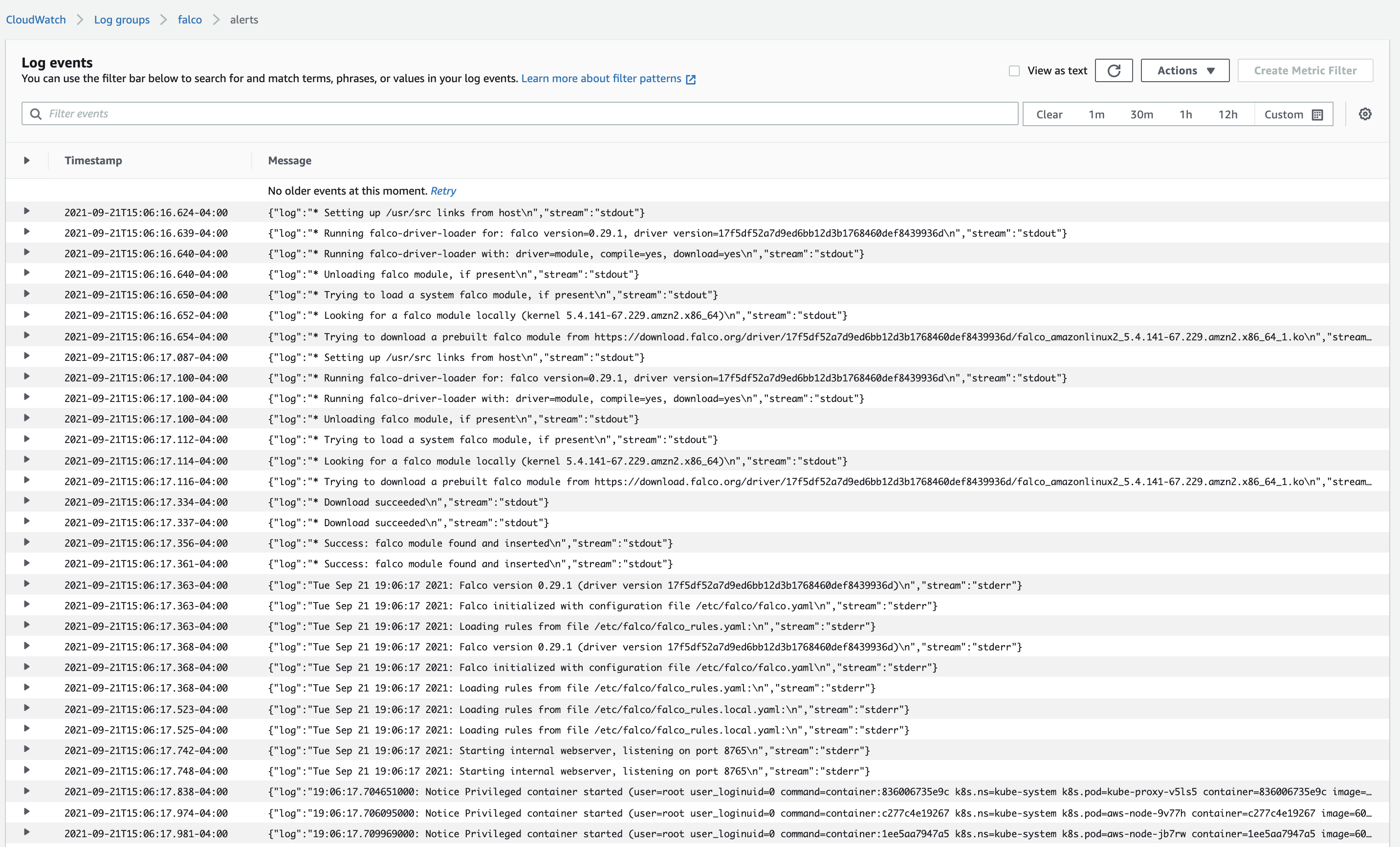
Now we can deploy the demo app to raise alerts in Cloud watch
kubectl apply -f falco-demo/nodejs-bad-rest-api/falco-demo.yml
Get the Loadbalancer EXTERNAL-IP for the falco-demo
kubectl get svc falco-demo
NAME TYPE CLUSTER-IP EXTERNAL-IP PORT(S) AGE
falco-demo LoadBalancer 10.100.249.117 adb9d277014bd4bdd9eef8e94f000f1b-1234566.us-west-2.elb.amazonaws.com 80:32527/TCP 4h9m
Access urls under /api/exec/<cmd> to run arbitrary commands.
Run the following commands to execute arbitrary commands like ’ls’, ‘pwd’, etc:
$ curl http://$LOAD_BALANCER_API/api/exec/ls
demo.yml
node_modules
package.json
README.md
server.js
$ curl http://$LOAD_BALANCER_API:8181/api/exec/pwd
Try to run bash via /api/exec/bash, falco sends alert.
If you try to run bash via /api/exec/bash, falco will generate an alert:
$ curl http://$LOAD_BALANCER_API:8181/api/exec/bash
falco | 22:26:53.536628076: Warning Shell spawned in a container other than entrypoint (user=root container_id=6f339b8aeb0a container_name=express_server shell=bash parent=sh cmdline=bash )
Navigate to CloudWatch Logs